There are situations in wich you have to keep your PC for a couple of hours due to large file downloading, before sleep music listening or other background task running and you don't want to be near computer waiting for this task to complete.
Then you want to schedule your computer to shutdown automatically in order to save energy or keep noice down.
You can follow theese several simple steps to easily schedule your coumputer to shutdown after specified period of time:
- Start Airytec Switch Off (if not already running)
- Right click Airytec Switch Off icon in notification area
- Choose Shutdown
- Choose amount of time
That's all. Computer shutdown scheduled.
Using Airytec Switch Off you could also:
| 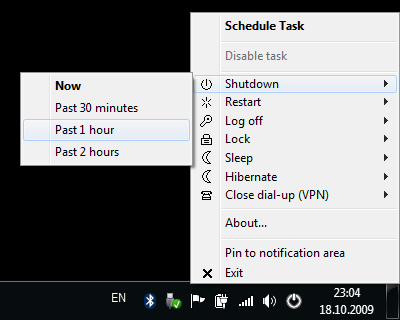 |